Despite the value that content creation can bring to a business, there are a couple of reasons why webpreneurs shudder at the thought of it – reasons which may not necessarily be true. And it’s because of these that they only expend a minimum to mediocre amount of their resources to amp up their website’s content.
Out of all the reasons, the two most common ones that they can never live with is how expensive and time consuming content creation is. And since content creation isn’t just a one time thing, the thought of having to go through the same expensive and time consuming process again and again just isn’t something that they can swallow.
If you know exactly what I’m talking about and are actually guilty of it, then that’s OK. I’ll help you turn things around by sharing with you 7 apps that can help make your business’ content creation process as painless as possible.
1.) Dragon Naturally Speaking App
It usually takes you an hour or so to write an article. And in the business world, you can do quite a lot with just an hour. It’s exactly because of this that you need to lessen your writing time as humanly possible without compromising your article’s quality.
How do you do that, you might ask? Just talk, don’t write. Use the Dragon Naturally Speaking App.
This voice-to-text app, can cut your writing time in half (maybe even more). From my experience, I was able to complete an article in about 15 – 20 minutes ( 500 – 1000 words) when it used to take me an hour or so.
The reason why this app works is because all of us can talk a lot faster than we can type. This voice-to-text app leverages on that. Although the Dragon Naturally Speaking App isn’t perfect, it is by far the smartest and the best voice-to-text app in the web.
You’ll be amazed at how small the number of edits you’ll be making. This is especially true once you’ve already trained your Dragon app.
2.) Byword
Let me guess, you don’t have time to keep on logging in on different WordPress accounts just to publish your content, right?
That’s OK. Byword can help solve that problem. With this app, you can start writing your posts, sync it with other apps, and publish on WordPress.
You heard it right! No need to log in to different accounts or any of that hassle. You can publish your content on WordPress through this app.
3.) Evernote
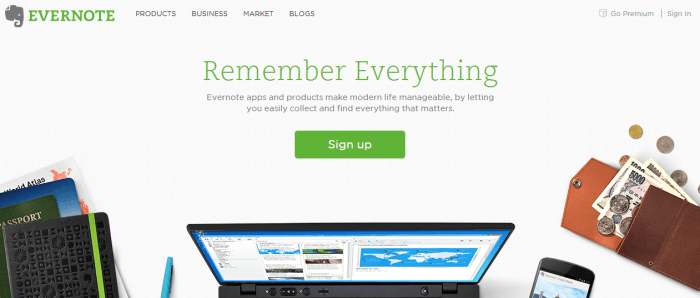
Evernote helps you capture ideas. It helps you organize them, share them, and while making it relatively easy for you to find these ideas through their powerful search engine.
Considering how most content creators sometimes run out of ideas, this app will help them keep track of the inspirations that they’ve stored.
With this app in your content creation team’s arsenal, they’ll never run out of ideas for your business. And if that isn’t enough, your content creation team can also use Evernote for collaborating and assigning tasks and deadlines.
4.) Google Drive
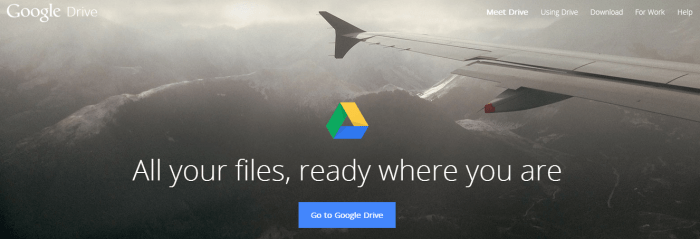
Whether you’re thinking of creating a blogging calendar, writing an article, or even creating a presentation (among many others), Google Drive has you covered.
There are also countless other apps that you can sync with your Google Drive. 1 of them being mindmapmaker.org which is a powerful yet very intuitive mindmap tool to help you visualize the ideas for your content.
Google drive is also a powerful collaboration tool that your content creation team can utilize.
5.) Easel.ly

Ease.ly has TONS of free infographic templates that you can use to add diversity to your business’ content.
I mean, let’s be honest, publishing only text based content can be quite boring for your readers. If you want to give them diversity in the type of content that you provide, then using the infographics is a good solution for that.
Oh, did I mention? You can sign-up for free and start using their templates.
6.) Pixton
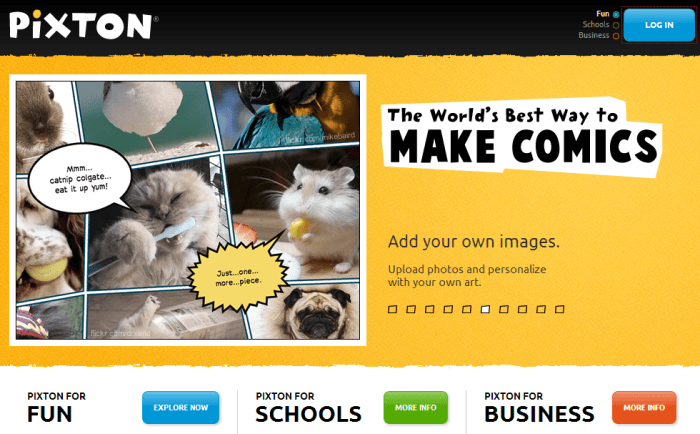
The thing with comic strips is that it has a good chance of being viral.
Think about sites like 9gag and the oatmeal. They have tons of content that are comic based and they usually get thousands of shares.
Considering how comics are very easy to produce, a lot cheaper than videos and can easily resonate with your audience, you have all the reason to have you content creation team register and use Pixton’s services.
7.) Prezi
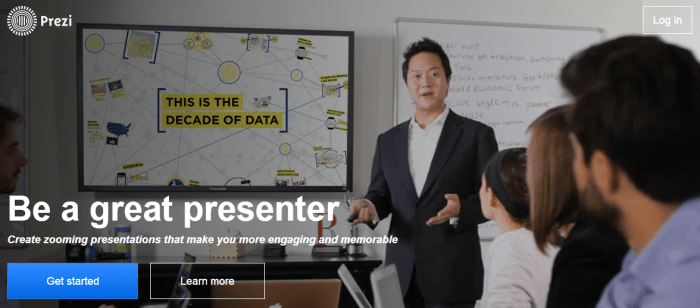
The presentation templates that Prezi has are highly customizable, punchy, intuitive, and are a great way to re-purpose your content.
While infographics and comic strips can be very effective as far as conveying your content theme’s message visually, presentations are able to take things a notch higher.
With presentations, you allow the readers the opportunity to pace their intake of the content making it easier for them to digest the ideas in your content.
Next step.
Were there apps that you used that greatly helped you with your content creation? I urge you to share them in the comments section below so we can help more businesses’ handle their content creation process more effectively.


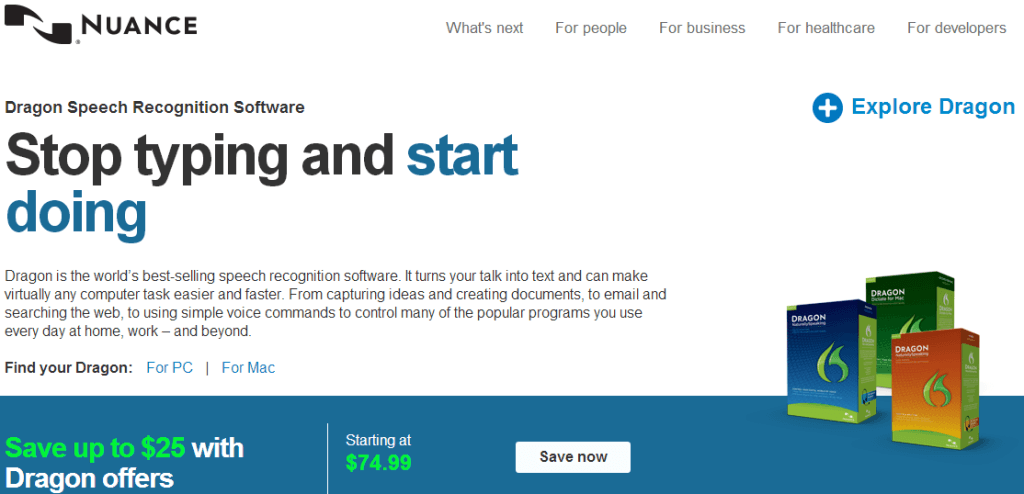
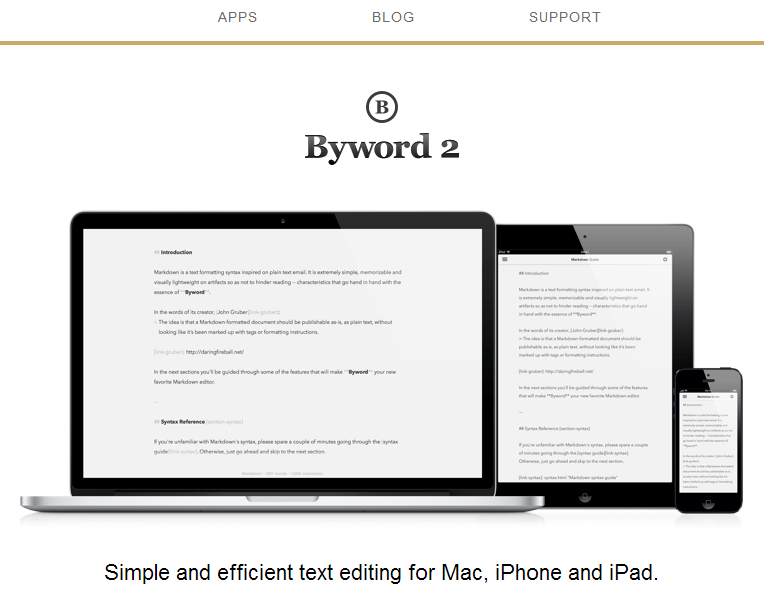
I do like this article alot. was very helpful. Thanks!