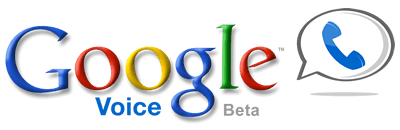So is your primary business phone your cell phone? If you have a larger business the answer is most likely no but if you are a freelancer or consultant then there is a good chance it is. If so, then Google Voice should be a service you take a closer look at. Google Voice is an online communication service from Google which provides a US telephone number for free. You can access Google Voice via a web interface or Android and iOS apps.
I have been using Google Voice for years and love it. I first began by replacing my actual cell number on my business cards with my Google Voice number. I then switched over the number on my website. Slowly I was able to phase out my actual number. I’m going to list some of the features which I believe make Google Voice so appealing to business users.
Google Voicemail For Your Existing Number
You can reroute your existing cell number to Google Voice voicemail when you get a call. This is very handy because Google Voice transcribes the message and sends you an email. Now, I’ll admit the transcribing is not the most accurate in the world but it’s good enough to know the gist of the message. Also, using the Android app gives you one click access to your voicemail without the need to dial in.
Route To Multiple Phones
You can add any number of phones in your Google Voice account to ring when someone dials your number. So if you really want to be in touch and ensure you don’t miss a call you could add your home phone, cell phone, your spouse’s cell phone, your office phone, your dog’s phone, etc. Then if a call came in all of those phones would ring.
Multiple Greetings
With Google Voice you can specify specific greetings for contacts or groups. This makes it easy to separate your personal calls and business calls. There’s no reason your family should hear your professional voice and you certainly don’t want clients hearing that star trek greeting. The only drawback is that they have to be in your contact list or group to hear a specific greeting. So it’s a good idea to have a generic professional greeting for any new callers.
Contact Groups
This feature goes hand in hand with the two features above. You can organize your contacts into groups. For instance, family, friends, clients, etc. Here is a great use for this feature: Create a group and call it “Critical Clients”, these are clients that you CANNOT miss calls from. You can set this group to ring every phone on your account. You can also create a group called “Do Not Take” for those you don’t want to talk to. You can send theme directly to voicemail and even play a special message just for them…like “I’ve left the country and won’t be back”.
Call Screening and Do Not Disturb
Google Voice has a great feature that lets you screen a call. If you enable screening then when a call comes in you answer it and the caller id info is played over audio. You then have the option to take the call, send to voicemail, or Listen In. Listen In allows you to hear the voicemail as it happens so you can pick up if you want to talk to the person.
Do Not Disturb gives you the ability to send calls directly to voicemail for a set period of time. It’s a simple but effective feature.
This does not encompass all of the features of Google Voice but it does give you an idea of how it can be useful to a business user. Google Voice is free and it has Android and iOS apps to go along with it.