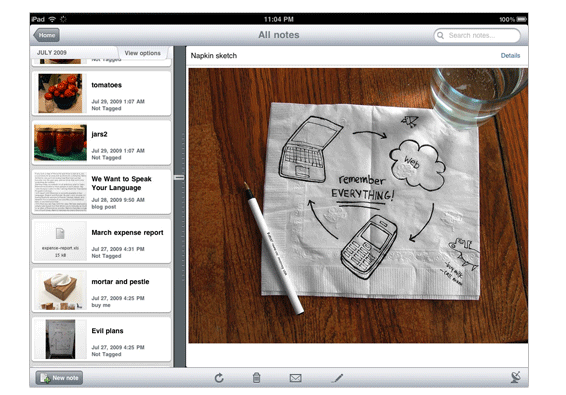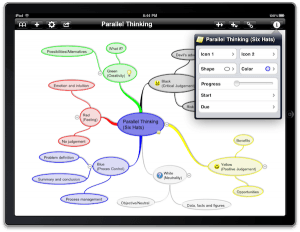Here at MobileApps4Biz we are fond of iPad business apps. Regardless of where you stand on the Android vs Apple argument you can’t argue that the iPad has a huge market share. The more popular a device is…the more developers want to develop apps for it. This is simple economics…more users=more potential customers. So here are three apps that we think should be on your short list of iPad business apps.
iPad Business Apps
iThoughtsHD
iThoughtsHD is a mind-mapping tool for the iPad. You can visualize and manage your ideas and thoughts. This is especially helpful for team brainstorming sessions. Too many times we have brilliant ideas which aren’t written down and we lose that magic. Here are some common uses:
- Task lists
- Brainstorming
- Project planning
- Goal setting
- WBS
- Course Notes/Revision
- Meeting Notes
- GTD
Dropbox for iPad
Dropbox is one of the most important apps I use. I have it installed on all devices, three desktops, two laptops, Samsung Galaxy S III, and iPad. I even install it on client machines in which I have a logon.
I scope the sharing to a specific folder in my Dropbox that contains only data specific to that client. This allows me to put things in from my work computer and have access to it when I am on site with a client.
If you read this blog very often, then you know that I use Dropbox for many other business functions.
Features:
- Easily access all of your files from anywhere using a web browser or the dropbox client.
- Share files or folders easily with coworkers or clients. You control the amount of sharing.
- Dropbox is secure and provides the ability to recover previous versions of files.
Evernote for iPad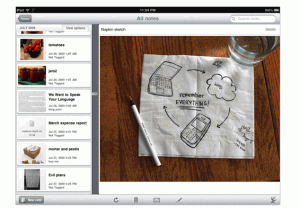
Evernote is an app that I would love to use…but I don’t. I included it in this list because I have colleagues who swear on it and could not live without it.
Evernote let’s you capture, sync, and search audio, video, photos, and text documents. The ability to “clip” items on the web and save them to your Evernote account is nice because you can then access them from any device.
Using “notebooks” (collection of notes), “stacks” (collection of notebooks), and “tags” (attributes applied to individual notes) you can organize and sort your data in Evernote to increase productivity and get the most out of the service.
So there are my three picks for iPad Business apps, let me hear yours by commenting below. I’m sure everyone has their own favorites.