I’ve decided to revisit my time tracking apps that I use. Today I’m looking at a new one. Billings Touch is a time tracking and invoicing app for iPhone. You can use Billings Touch as a standalone app or in conjunction with Billings for Mac. Since I don’t have a Mac, I’ll have to try it standalone.
If you are a consultant or freelancer then you know the importance of time tracking. Forgetting 4 or 5 hours can mean several hundred dollars less in your pocket. A good time tracking/invoicing app should, at the minimum, let you track time, expenses, and generate invoices. Billings Touch meets these standards and even adds a couple of additional features for good measure.
Billings Touch is an end to end solution. You can add clients and projects on the go. Then record time, mileage, and expenses. You can then generate and send invoices directly from your iPhone.
Billing Touch Features
- Start Quickly – You can import contacts from your iPhone or create them manually. Then just fill out some basic settings, add your logo, and you’re ready to start creating projects.
- Track Time – With Billings Touch, you can start, stop, or pause the timer for your project. I like the fact that you can switch between different projects quickly and easily. And if you have to navigate away from the app, it continues to track your time.
- Expenses – Generally when you travel for a client, your expenses are reimbursed. So keeping good records is essential. Billings Touch makes this easy by allowing you to track your expenses on your iPhone.
- Mileage – Billings Touch lets you enter mileage as you travel and even has a feature which lets you set up a type of template for quick entry.
- Invoicing – You can generate and send your invoice directly from you iPhone using Billings Touch. Your company details and logo are included on the logo provided you have set them up in the settings.
- Client Account Info – Billings Touch lets you see a client’s history including payment history. You can easily see if a client has any overdue payments and bring up past invoices.
- Accept Payments On The Go – Billings Touch integrates with Credit Card Terminal which is sold on the App Store. Once integrated, you can can accept payments directly on you iPhone and record it in Billings Touch.
- Multi-Currency Support – For those with clients all over the world, you can define different currencies for each client.
- Reports – You can see simple stats on Billings Touch such as how many hours you’ve worked this week and how much you have billed. If you sync with Billings for Mac, then you can run 30 built in reports.
- Blueprints – This is a nice feature and maybe my favorite. You can set up templates to speed up the tracking of time, expenses, and mileage. This can save you time and hassle.
Billings Touch is a very useful app with some great features. It’s easy to use, and if you already use Billings for Mac, then it greatly extends the functionality of both apps. Anyone use this app or have another favorite for the iPhone? Leave us a comment below and let us know.
Screenshots
[appstore id=”343938310″]


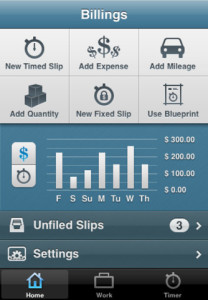
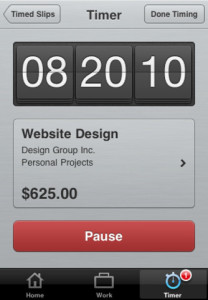
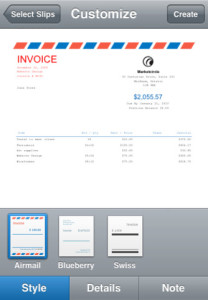
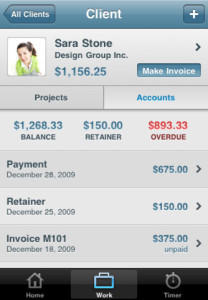
Just received a tip via Twitter that this app has not been updated in quite a while and no longer syncs with the desktop version. Apparently there is a Pro version which the company is actively promoting.
This happens quite frequently with mobile apps. Perhaps the developer should pull the app if they no longer plan on supporting it.
Just received a tip via Twitter that this app has not been updated in quite a while and no longer syncs with the desktop version. Apparently there is a Pro version which the company is actively promoting.
This happens quite frequently with mobile apps. Perhaps the developer should pull the app if they no longer plan on supporting it.