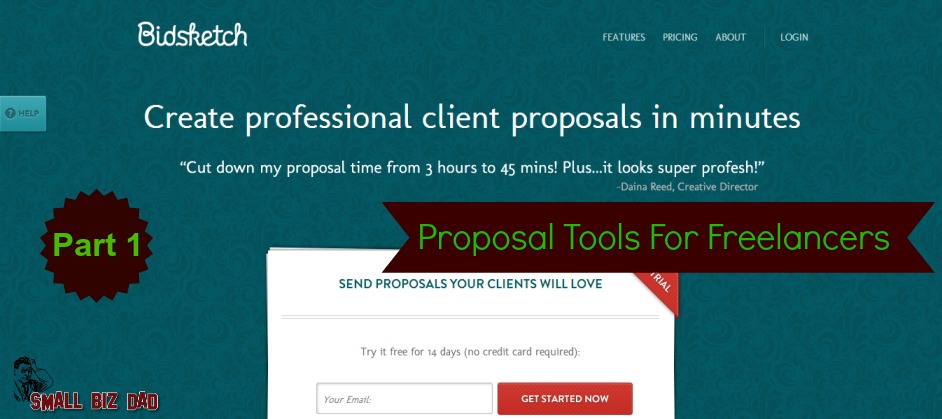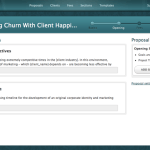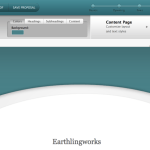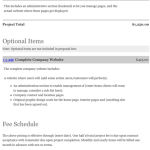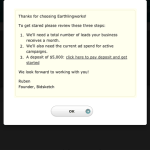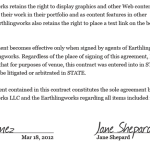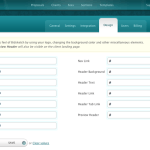One of the most difficult parts of being a freelancer is securing new projects. It’s a competitive out there today. A slow economy has created a situation where many people begin doing freelance work on the side. This means that you have to do something to set yourself apart from the crowd.
Many times the first contact you’ll have with a potential client regarding a specific project is when you submit your proposal or bid. You can use trusty old MS Word to do your proposals or you can use web based proposal tools to do it. I decided to look at several different proposal tools and try them out. I’ll be making this a series and looking at a different app each post.
BidSketch
Website: http://www.bidsketch.com
Cost: $29/month for Freelancer
Bidsketch offers a 14 day trial that doesn’t require a credit card to sign up for. Once you sign up you get a customized subdomain. You then log on and select you industry. Bidsketch then sets up your environment according to what industry you selected. Next you go in and add your clients.
Bidsketch has a Fees section which allows you to set up your fees. When you first log in there are some sample fees already added. The nice thing is that the fee has a complete description which you can format using the built in text editor. This means that when you include this fee in a proposal the text is already formatted and ready to go.
Next there is a Section area. This is where you define the sections of your proposals. My account already had “Delivering Results”, “Goals and Objectives”, “Recommendations For Your Company”, “Next Steps”, and “Project Timeline”. You then write your content for each Section. There are predetermined variables you can use while working on the Sections which will automatically insert the appropriate data. This is a really nice feature and helps you submit consistent proposals when dealing with different clients.
Bidsketch also includes Templates for proposals and estimates which generating your first proposal super easy. New proposals are created using a wizard interface which walk you through the steps.
Once you have created a proposal, you choose a design and then you have the option of creating a PDF or sending the proposal electronically. Your client can log onto your Bidsketch site and approve the proposal or make comments.
Bidsketch is a very nice proposal tool even if the cost is a bit high for a freelancer.
Screenshots