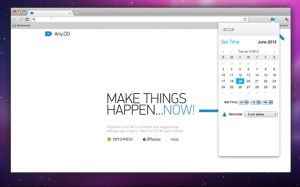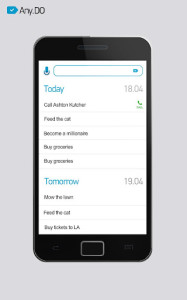A few posts back I looked at what I thought were the top 3 task management apps for Android. There are quite a few of them out there but, in my opinion, Any.Do is the top choice. Why is it so useful? If you are freelancer, consultant, or small business owner then you likely have a lot if irons in the fire. This can lead to forgetting important tasks both business and personal. Any.DO allows you to record those to do items and it makes it easy and intuitive.
Lets look at some of the cool features:
Multiple Devices and Formats
Let’s face it, most of us have a smartphone, laptop, desktop, and maybe even a tablet. Or if you’re like me, you have 2 home desktops, a home laptop, a home tablet, a work desktop, a work laptop, and a work tablet. The ability to access my Any.Do list on each device and ensure that it is synced is vital. I use the Chrome extension and that is a great feature. Many times I’m online and remember something I need to do so it’s very convenient to add the task via the Chrome extension.
Google Tasks Sync
Going alongside the previous feature, the ability to sync with Google Tasks is a nice feature. You are assured (for the most part) that your tasks will not be lost. I personally love the fact that I can integrate all of my data with my Google account. This also means that if you use another task management app that also uses Google Tasks, then your tasks should sync over. For instance, Any.Do is not available on the Nook. But there are several task management apps which are. So I can install one that syncs with Google and have all my tasks.
Add Tasks by Voice
This is a nice feature for adding a task in the car. If you’re driving down the road, you don’t want to be typing in a task. So you just hit the microphone button and speak your task. I’ve found the voice recognition to be about as reliable as any other Android app. As the technology improves as a whole, Any.Do will get even better.
Text Prediction
I love my Swiftkey keyboard because it saves me typing time by predicting text. Any.DO has it’s own predictive text engine. And it works pretty good. It know that certain words go along with certain others in terms of tasks and it presents the options to you and can save you much time.
Share Your Items
Any.Do has the ability to share your items with your friends or coworkers. At first I didn’t see the benefits of this but as of late have used it. For personal items, I have shared items with my wife. I knew I needed to call the doctor’s office to reschedule an appointment but didn’t have time to do it…so I shared it with my wife and she got it done. Professionally I collaborate with another consultant regularly and can send project tasks to him and vice versa.
Reminders
Well, having a task list is great…but if you forget to check the list then you really aren’t getting much of a benefit from it. So with Any.DO you can set reminders and even recurring reminders for your tasks. This is an absolute must for me.
Organize Tasks using Folders
This feature is very good for separating your personal from your business tasks. It’s also a great way to organize your tasks by project. If I have a client application I’m working on I can add all of the tasks associated with that project. You can then choose to view by folder and see everything broken down by folder.
Auto Return Call Task
This one has saved me many times. Basically when you miss a phone call, Any.Do shows a popup asking you if you want to return the call now, schedule it for a later time (of your choice) or ignore it. This has kept me in good graces with many clients (and my in-laws). It’s a small little feature that helps in a big way.
Other Tidbits
Some other cool features of Any.Do include the ability to shake and clear your completed tasks. After a while those completed tasks can clutter things up. So just shake your device and clear them. Also you can mark a task done by swiping across it. Again, just a nice little feature. Any.DO includes widgets for your home screen which make seeing your to do list instant.
I almost forgot to mention the look of Any.Do. The look is very clean and simplistic. Personally I love this look and it’s what initially drew me to trying Any.Do. You can choose between a white theme and a black theme. Any.DO has a lot of those “little” features that may not mean too much individually, but together they make a great app which actually is very useful and you will use everyday. It’s free so why not try it out and see what you think. Feel free to leave your comments below.