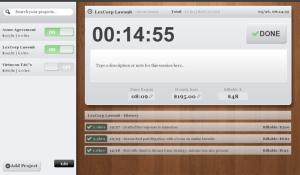In my previous two articles on this subject, I looked at ONTRACK! for Windows Phone and WorkTimer for iPhone as two options for tracking billable time. In today’s article I’ll be looking at Billable Hours for Blackberry Playbook. I know the Playbook hasn’t really taken off like RIM had hoped but if give it a try it really is a sweet device.
Billable Hours targets those professions which need to track time spent on project so they can get paid. We all like getting paid, so keeping good records of those phone calls and late nights pounding the keyboard is critical. Billable hours features a “toggle on” method for starting and stopping billing. In this respect, Billable Hours is fairly similar to other applications of the same genre in terms of presenting you with a timer which runs in the background.
Billable Hours features a “double billing” feature which allows you to bill 2 clients for the same time. After all,we freelancers are very much multitaskers and have to work on multiple projects at the same time very frequently. You can also see the project history and search projects, and export to Excel (CSV format).
Here are some of the new features just added to the app:
- Delete and edit projects and past sessions
- Takes advantage of Playbook’s gestures with a stylish top swipe menu
- Project totals displayed in history
- Projects ordered alphabetically
- Pause/Continue timer
Like most apps in this field, Billable Hours does what you would expect and that’s allow you to track your time spent on projects and export that data. Very straightforward. So if you have that cool Playbook lying around, get Billable Hours and try it out.