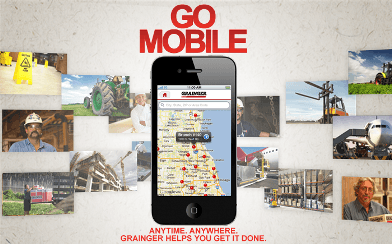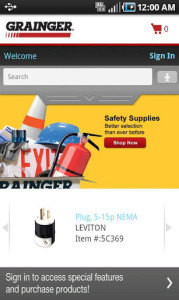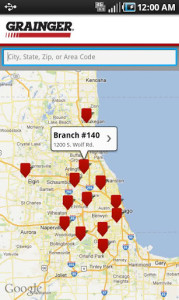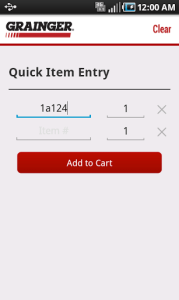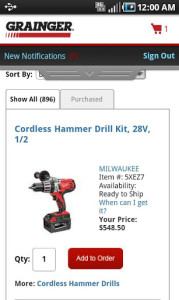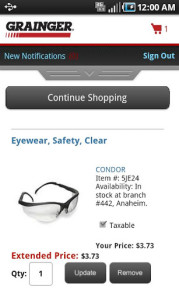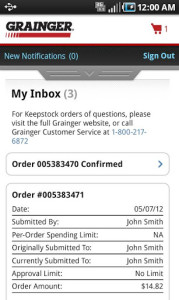Ever heard of Grainger? I have to admit that the app I’m looking at today is one that I personally haven’t used before today. I drive buy a Grainger store every day on the way to pick up my kids from school…but I never realized what kind of store it was. I thought it must be an auto parts store that catered to mechanics. I was wrong.
I was perusing the Play Store today this morning and found the Grainger app. This led me to do some investigating. I discovered that Grainger actually provides a wide range of products for businesses. These products range from adhesives, cleaners, test equipment, furniture, lighting, safety equipment, and much more. Sounds pretty cool. So, let’s look at what the Grainger app does.
Grainger Features
- Product Search – A very nice search feature. There is an autocomplete which offers suggestions as you type. Once you have searched, you can narrow your results by applying various filters. The search works very well. Many other apps out there could learn a few things from the Grainger app when it comes to a product search.
- Voice Search – Makes searching for products much easier when you don’t have a free hand.
- Product Reviews – It’s nice to see what others think of the product you are thinking of buying.
- Real Time Product Availability – How many times have you found a product online only to get to the store and it not be in stock? You can see if the product is currently in stock for your local Grainger store.
- Quick Item Entry – Love this feature. Like most businesses, you probably have certain supplies which you use on a regular basis. Skip the hassle and enter the part number and quantity to quickly add it to your cart.
- Integrated Cart – Once logged in, your cart persists from the desktop version to the mobile version. Load your cart in the office and then once at your job site you can pull it up on your phone and verify you have everything you need….then quickly check out.
- Checkout – Your shipping and billing info can be saved so you can quickly checkout from the Grainger mobile app.
- My Inbox – Lets you approve pending orders in the order management system.
- My Lists – The sames personal and shared lists that you use on the Grainger website. Lists allow you to group items which you order frequently for quick reorders.
- My Orders – View orders placed within the last 6 months to check status or reorder the same products.
- Find a Branch – You can find a branch by your current location, zip code, area code, or state. I hate asking for directions any way.
I haven’t shopped at Grainger before but I will certainly be stopping by tomorrow when I go pick up the kids. The Grainger app has worked great today during my tests. One possible use for this beyond just purchasing products, you can use it to price equipment and supplies to build quotes for clients.
If you shop at Grainger or you may start soon (like me) then I suggest getting this app. It’s free…why not.
Screenshots
[pb-app-box pname=’com.grainger.mobile.android’ name=’Grainger Mobile’ theme=’light’ lang=’en’]