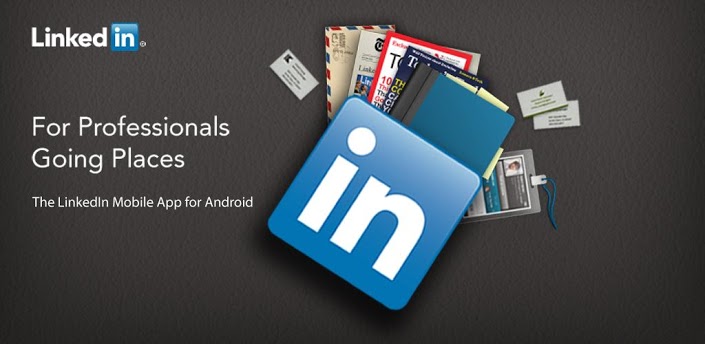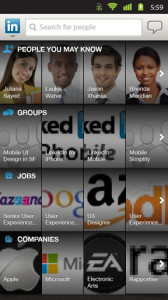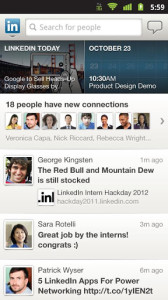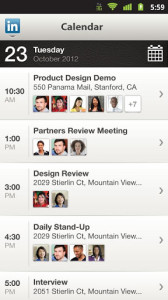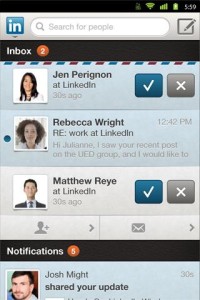So, are you on LinkedIn? LinkedIn has become THE social network for professionals to network, find new jobs, and to recruit that perfect new hire. The benefit of LinkedIn is that it is free from the cat pictures and game requests of Facebook. LinkedIn has many benefits for professionals: recommendations from clients/partners, interest specific groups, privacy from random strangers, and more.
I have been on LinkedIn for a while and found that it’s a great place to make initial contact with potential business partners and clients. Think of it as a beefed up…interactive resume.
Well, today I’m looking at the LinkedIn app for Android. I’ve been using the app for a while now and I really like the notifications and the ability to respond to messages from my contacts.
Here’s a rundown on the features:
- Find and connect with more than 200 million members worldwide – This is a basic feature, you can search for connections from the mobile app and send invites.
- Stay up-to-date with people in your network – Get updates on the go. Especially useful for having crucial information during meetings.
- Sync your calendar to get LinkedIn profile information about the people you’re meeting with – This is optional but I find it a nice feature. Keep everything synced up so you don’t miss any meetings.
- Edit your profile from within the app – Hey, if you quit your job you can update your profile and optimize it as you walk out the door. Maybe even have a new job offer before you get home.
- View and save recommended jobs – I love the jobs feature. I have found several great contract opportunities via the LinkedIn app.
- Read the latest industry news – Great updates and valuable information to keep your knowledge relevant.
- Keep up-to-date with your groups – Groups are a nice feature for LinkedIn and the ability to interact with your groups from the mobile app is awesome. It also helps to post questions to problems you’re experiencing while in the field…if your group has a few helpful experts.
- Share content with your network from anywhere – Update your status, share a link, or a photo from your phone. I personally don’t really share a lot on LinkedIn, but I could see where it would be useful.
- Follow and learn more about companies – Heading to that job interview?? Brush up on that company by finding them on LinkedIn.
As you can see, LinkedIn for Android lets you do a lot with your LinkedIn account on the go. For professionals who use the site, there really isn’t a reason not to install the app and have it available.
[pb-app-box pname=’com.linkedin.android’ name=’LinkedIn for Android’ theme=’light’ lang=’en’]
Screenshots