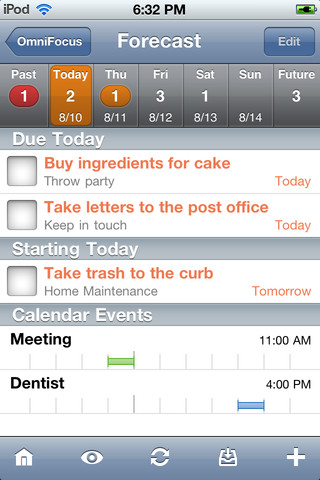Maybe you are an efficient and super organized person who never forgets anything and completes all tasks on time without any reminders. Well, for the rest of us, we need a little help remembering to do things and organizing our upcoming tasks. For us small business owners and freelancers, it becomes even more vital that we stay on top of things. Missing a deadline for a client because we forgot something will ensure that you never work for that client again.
So let’s look at OmniFocus for iPhone. OmniFocus has been around a while and even won Apple’s Best Design Award for Productivity apps when the App Store launched. It is super polished and is in active development which means you get regular updates and bug fixes.
OmniFocus is also available on the iPad and Mac. Each version will sync with the other so whatever changes you make on your Mac will be seen on your iPhone and vice versa.
A feature which I haven’t really seen before is the Map view which lists your tasks on the map. It’s kind of a cool feature that I could see being very useful to sales people on the road.
Most of the task management apps I’ve tried don’t give you the ability to assign sub-tasks. For instance, lets say I need to finish a website for a client. Well, that’s more than just one task. If I add sub tasks, which are also trackable and actionable, then I can mark them off as I do them and better track my progress on the overall task. Very nice feature.
OmniFocus would be great for personal or business use, but I believe business users would probably get more use out of it. It goes beyond a simple task management application and is more of a project manager. See the complete list of features below.
- Synchronize your tasks with other copies of OmniFocus using Omni’s free Sync Server or other WebDAV servers.
- Create a new task quickly anywhere in the app, or by sending tasks from other apps such as Safari and Twittelator.
- Plan your day’s errands by listing nearby contexts or viewing them on a map.
- Receive notifications when a task becomes due, or when you happen to be near a context with available tasks.
- Tell Siri what’s on your mind, and it can go straight to your OmniFocus inbox.
- Break large tasks up into more manageable steps you can complete and track individually.
- Attach pictures and audio to your task notes, and synchronize them with other copies of OmniFocus.
- Free Product Support