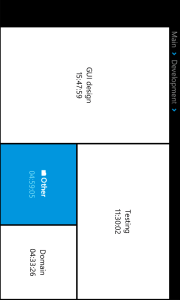This post is the second in my series of posts which takes a look at time tracking applications. Previously I looked at WorkTimer for iOS. Today I’m taking a closer look at ONTRACK for Windows Phone 7.
Those of us who work for different clients on an hourly basis need a solid way to track our time. But it must also be easy, because if it is not, we will not use it.
ONTRACK! Time Tracker for Windows Phone 7
Ontrack works very similar to many other time tracking applications on the market in other platforms. You can have multiple projects and you can nest the projects several layers deep. So theoretically you could define a project as a client name, then add sub projects for each type of work you do for them. This is handy when you charge different rates for different activities. For instance, I charge a certain rate for custom programming but then a much lower rate for routine support.
Ontrack has something they call a “treemap” which places your projects on the screen in different sized blocks according to the amount of time you have logged in each. I suppose this could provide a quick view of the projects which are taking most of your time. Ontrack calls their time entries “session” and you can do all of the normal activities such as use a timer and edit the time manually. A cool feature I like is the statistics view. You select a project and date and it will show the amount of time logged for the day, week, month, and year for the project relative to the selected date.
Here are the features from the developer’s website:
- Time – Quickly create new tasks and projects | Start/Pause tasks with a single tap
- Group – Create projects to group related tasks together
- Visualize – Easily analyze the amount of time spent during a certain period | treemaps show you at a glance which tasks took the most time
- Export – Export timing data to MS Excel
- Configure – Multiple timers at once, ignore small timers
Ontrack doesn’t try to be more than it should. It simply allows you to track your time by project and that’s pretty much what we need. And for $2.99, it’s a pretty good deal.