Here in America we have a problem. It’s a huge problem…it’s a massive problem…it’s a ginormous (it’s a word) problem. That problem…..is our behinds. They’re just too big. We eat too much. We eat junk. We don’t exercise enough. I know this for a fact because I’m one of the main culprits. I have not taken care of my body the way I should have and now I am dealing the the effects of that. Our bodies are intended to be a temple and God expects us to take care of them. I’ve been treating mine like an amusement park. So this year I decided to do something about it and get healthy. To do that I tried several apps for weight loss and I settled on one in particular. Lose It! is a web based app that has Android and iOS versions. Lose It is free but it has a premium version for $29.99/year. I used the free version for a long time and it works great. I recently upgraded to the premium so I can take advantage of some of those features. Today I’ll be doing a review and showing you why I love this app so much.
Getting Started
When you create your Lose It account (which is free) you tell it some basic information. Such as your gender, your age, your height, your weight (duh), and your activity level. You then choose your goal weight and how fast you want to lose it (.5-2 pounds per week). Lose It then tells you how many calories you can have every day to accomplish your goal and what date you should hit it. The premium version allows you to track quite a few goals. I have high blood pressure so I set up a blood pressure goal. I am able to track it and even export to a spreadsheet to send to my doctor. There are tons of other goals you can set as well and they are all in one place in the app.
The Basics of Lose It!
The most basic function of Lose It is logging your food. Study after study have shown that logging your food in some way holds you accountable and helps with weight loss. I know that when I first started logging everything I was shocked at how many calories are in some things. The portion sizes were also shocking. If you actually weigh out your food you will probably see that you’re eating more than one serving each time. Lose It is great because you log your food and tell it how much you eat for each meal. Lose It also has various restaurants in the app so you can log your food even when eating out.
That’s the basic but there are tons of apps that do that. Lose It excels in the execution of this. Here’s a great example and this is when I really fell in love with Lose It. I was out of town working and went to grab some lunch. I found a Chick fil a. But I had just started and didn’t really know the calories in the food. I pulled up Lose It on my phone and selected “Nearby Restaurants”. It found Chick fil a and I was able to go through and find the healthiest choices and log them right there. Lose It has abarcode scanning function that works great. Just scan the barcode and it finds your food, enter the serving size you are eating and it is logged. I have yet to find any food not in the database. But if you do, you can easily create your own food and enter the details in Lose It.
Lose It is Interconnected

Lose It gives you the ability to link a plethora (yeah, I just used that word) of apps and services to your Lose It account. You can link fitness apps, scales, monitors, and your social profiles. I have a Fitbit to track my steps and sleep. I also use MapMyFitness to track my workouts. I connected both of these services to my Lose It account and now when I exercise that data is automatically logged for me. This is good because if I burn 200 calories then it is added to Lose It and increases the calories I can eat for the day.
My next purchase is going to be the a bluetooth blood pressure monitor which will sync to my Lose It account automatically. You can also get a bluetooth scale which will upload your weigh ins to your account. All of these features serve to make your healthy journey easier.
Lose It is Social
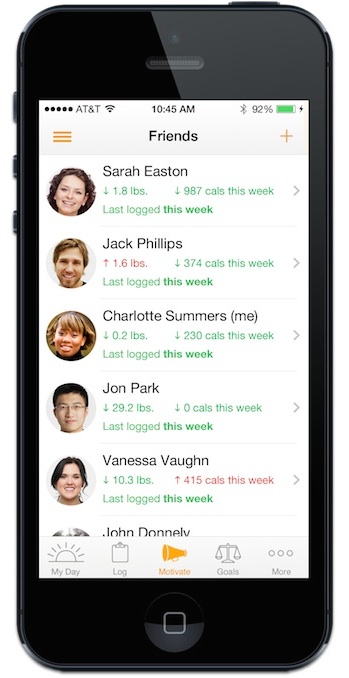
Accountability is huge with weight loss. It’s been shown time and time again that if we have people that we are accountable to then we are much more likely to stick to it. Lose It helps with this using it’s friends lists, challenges, and groups. You can search your social contacts for existing friends on the service or search for people using other criteria. Groups let you come together with people with the same interests. There are many different groups and you can even start your own. Challenges are kind of cool. I’m a competitive person so I really like challenges within Lose It. Some challenges may be to log your food for an entire month. Or to exercise a certain many of minutes a week.
Your friends can see your activity on Lose It but the privacy settings allow you to fine tune what they see. For instance, I don’t want them seeing what I weigh but they can see how much I lose (or gain). Here’s the encouraging thing, when I lose or gain it shows up on my friends feed. They can then comment and give me encouragement. That’s where the accountability comes in also.
Summing It All Up
Lose It is a great app and service. This isn’t a paid review. I am writing this because I’ve lost over 40 lbs in the last few months using Lose It. The convenience of the barcode scanner and restaurant details makes it really easy to log your food. The social aspects will help keep you on track if you start to stray. And the ability to track any of your health related issues makes Lose It great for your total well being.
Here’s the bottom line. No app or service is going to work unless you’re ready to make a change. Lose It is not a magic pill but if you are serious about getting healthy then Lose It can make a big difference in your journey.

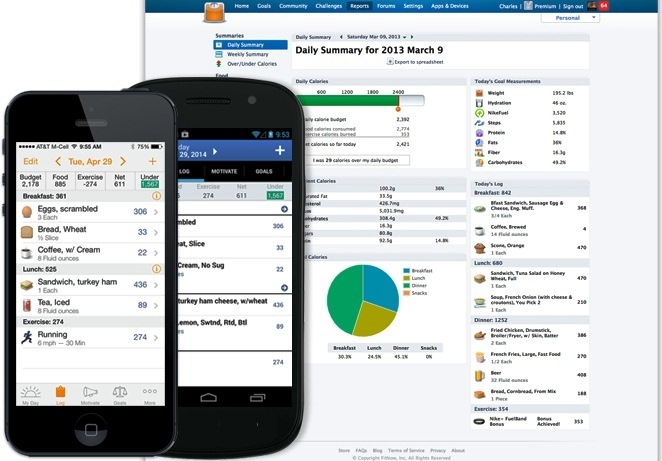
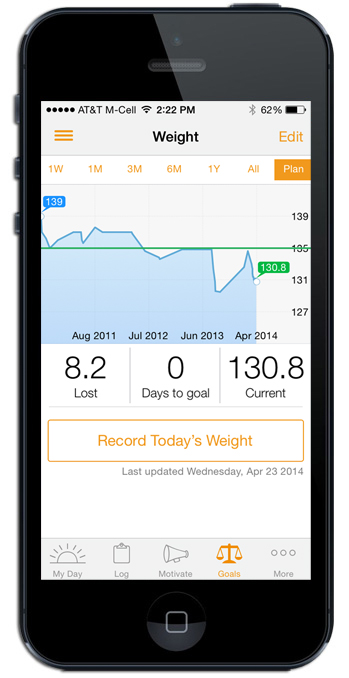
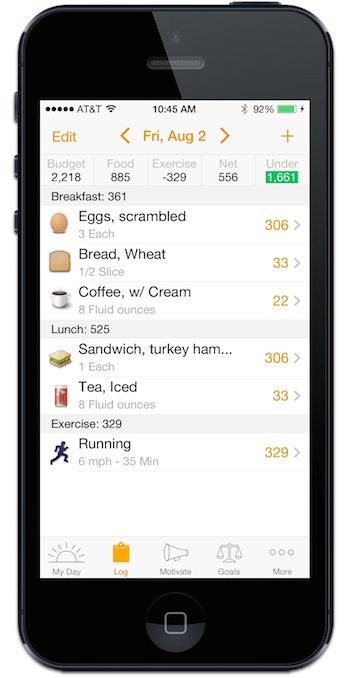
Awesome Ben! I’m going to download it now!!
You won’t regret it. It’s an awesome app!!
I will be checking this one out-looks great!
I am downloading this now! Looks great! and super easy to use!
I will check this app out asap…thanks for the great info!