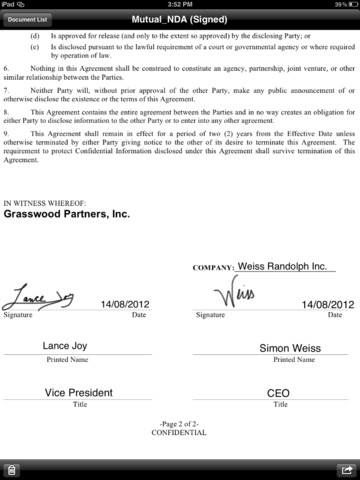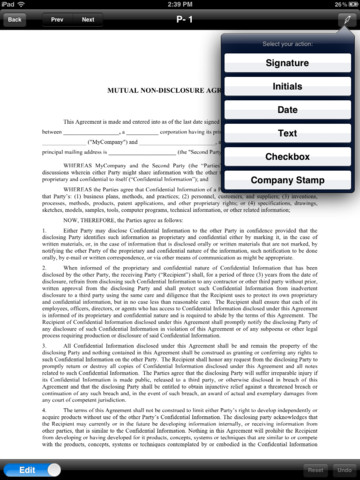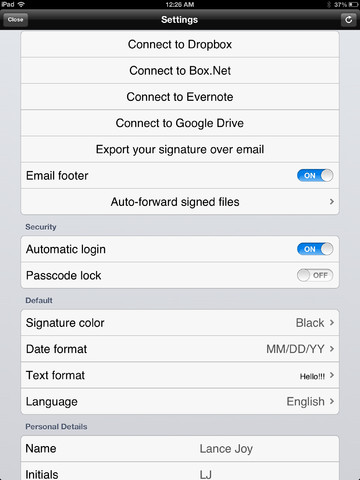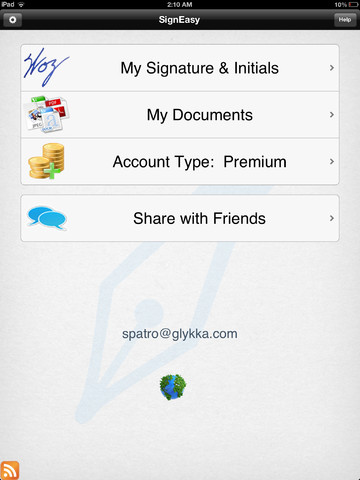Have you gone paperless yet? I have been trying for some time but it isn’t easy. One area which has been historically difficult to go paperless is signing business documents. I’ll tell you a little story, we recently refinanced our house and I dealt with a mortgage company which we found online. The loan officer basically would send the documents to me via email and my wife and I had to print them out, sign them, scan them, and then email them back to him. Now, I used another app on my phone to capture (scan) the signed document. Look for a review of MDScan soon. But it would have been nice to have been able to sign the electronic docs and then return them to the officer.
If I had only had SignEasy. SignEasy is available on Android, iOS, and Blackberry devices. It allows you to sign virtually any electronic document and then email the document or save it to various services. SignEasy goes beyond simple signatures, it also allows you to insert initials, text, stamps, and logos.
Import Documents
With SignEasy, you can import documents from email, web, Box, Dropbox, Google Drive, and any app that supports “Open In” or “Send To” functions. Getting documents into SignEasy is very simple. I love the fact that I can create a folder inside Dropbox for all of my signed documents and SignEasy can access them directly.
Sign Documents
Sign with your finger or a stylus and complete your document with initials, date, text and more. SignEasy is very versatile when it comes to signing documents. Your signature is inserted as easily as signing your name with your finger or a stylus if preferred. Personally I find the stylus not necessary and just another item for me to use. You also have the option of inserting text, initials, a date, and more.
Send Documents
Email the final document to anyone or save it back to Dropbox, Box, Evernote or other online file storage apps. I’d say the most common scenario is that you receive a doc via email, sign it, then email it back to the other party. You can also use Dropbox and many other cloud services. Very nice feature.
Feature List
- Supports almost any document format (PDF, Word, Excel, Text, HTML, JPEG/PNG/TIFF and more)
- Sign yourself or get signatures from other people in person
- Draw signature and initials using the finger or stylus
- Fill in text: name, initials, date and more
- Customize using many ink colors, text style and international date formats
- Import and save documents via Email, Dropbox, Box, Google Drive and more
- Import documents via email by sending an attachment
- Import documents directly from Email, Dropbox, Box and other online file sharing apps
- Save signed documents back to your Box/Dropbox/Google Drive account or email them to anyone.
SignEasy is free for the first 3 documents you sign. After that you must either pay a subscription fee or buy document credits. The yearly subscription fee is only $19.99, which is very reasonable if you see yourself using the app more than a few times. If you will rarely need it, then the pay as you go option is probably best. You can buy 5 document credits for $1.99. You can insert multiple signatures, text, dates, initials, or other objects per document.
Just for my one refinance, SignEasy would have probably saved me at least two hours of hassle. So, $19.99 isn’t bad if you look at it that way. I could also see some great uses in business such as having a client sign an estimate or a tenant signing and initialing a lease agreement. You could then email a copy to each person in place of printing.
One feature that I love as a business user, is the ability to save templates and drafts. This is very nice when dealing with estimates and invoices.
Screenshots