This is the last in the series of reviews of time tracking applications. Today we tackle the Android platform by looking at Time Tracker. Freelancers, consultants, lawyers, contractors, among others need to track their billable time so they get paid and for tax purposes. That’s where Time Tracker comes in.
Time Tracker is completely self contained on your phone. So it is not dependent on a data connection to operate. That could be handy if you are in a dead zone and need to record time. But don’t worry about losing your data, you can backup your data to SD, Dropbox, and Email. Time Tracker has the common feature of exporting to CSV format which you can send by email.
One feature which caught my eye is the ability to share a data file by using Dropbox. This means that if you have a tablet and phone you can use the same data file and make entries from either device. I currently use Dropbox this way for many other desktop programs (Quickbooks, Visual Studio, etc) but this is the first Android app I’ve seen use it.
Some other features of note are the ability to have multiple clients, projects, and tasks which, in my mind, is a necessity. Let’s face it, we may have a “Web Design” project for multiple clients (if we’re lucky), so the ability to have multiple clients and projects is a must. There are the standard features such as a timer which can be paused and resumed. Then we have something a little different from other apps I’ve tried. If you start the timer and then kill the app or even power down the phone the timer still keeps going. So when you boot up the phone and open the app it will continue and be accurate. I’m assuming this is done simply by using the system clock. But not all apps feature this.
Here is a complete list of features:
- Punch in and Punch out
- Pause and resume
- Password protection
- Up to 33 different currencies
- Configurable first day of the week
- Multiple clients/projects/tasks
- Database backup to SD, Dropbox, Email
- Database restore from SD and Dropbox
- Share databases with multiple devices using Dropbox
- Export report in CSV and HTML to SD
- Send report in CSV and HTML via Email
- Send report in CSV and HTML to Dropbox or Google Docs (if installed)
- Duplicate time record
- Yearly, Monthly, Weekly, and Daily Summaries and Details
- Detail view with charts and filters
- Sort by column header
- Supports 12 and 24 hour time formats
- Install and run from SD card
As you can see, this app has many features. Time Tracker works well and the tight integration with Dropbox makes it even more valuable. If you can get past not having a web version, then Time Tracker would be a great choice. Personally, I always wanted a web version, but never end up using it if the app has one. I always end up using the mobile version of whatever app I’m using at the time. So Time Tracker may be my new time tracking app.


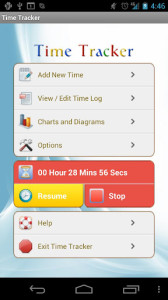

I haven’t tried any web based time trackers yet, but I have tried several cloud-based apps for my Mac and my iPhone. Among those several applications, I like Replicon’s time recording application – http://www.replicon.com/olp/online-time-recording-software.aspx . They have a great online and desktop time tracking service that also allows to invoice the clients based on that time and let them see the invoices online or in their email.