The time we live in is great in many ways. The technology at our disposal has transformed the way we live our lives (not all changes are positive). Those of us who have children now have an entire new list of things to worry about. There are many…many dangers online for children. Not only do you have to worry about predators you also have to worry about your kids finding inappropriate content. These days you also have to be wary of online bullies. I have scoured the web for kids internet safety tips for parents. There’s a lot of information out there but I’m still concerned.
I have three kids aged 15, 11, and 6 so I am hyper aware of what they do online. Things are complicated even more by the fact that they all have tablets and the 15 year old has a cell phone. This means I have to monitor social media accounts, text messages, emails, and web browsing.
So today I’m going to look at 5 ways to keep your kids safe online. Of course, to do this you must use monitoring and today I’m going to use a new tool that is coming out called Familoop Safeguard. Familoop is a web based tool that will be released in September 2015. I was fortunate enough to be able to play around with a live demo and I am very excited about this software.
1. Cover All Your Bases (devices)
Kids have many different ways to the internet and you have to look at all of them. If you only focus on their Facebook account they may have a bullying situation on Twitter. You need a complete picture. Familoop appears to do this and the setup is simple.
Familoop’s web interface guides you through setup in an easy step by step fashion. The great thing here is that it doesn’t matter if it’s a tablet, computer, android, or ios device…every base is covered. Familoop Safeguard starts collecting data right away. Once Familoop has collected enough data from social networks and web activity you will see information in the dashboard.
2. Automatically Block Content and Get Notified
There are many things I just don’t want my six year old to see. It’s not enough to be notified…I don’t want him to see it. So blocking certain content is essential to keep him safe. On the other hand, I want to know what my 12 and 15 year olds are up to. So I may not necessarily want to block all content but I do want to know what that they are looking at questionable content…then I can decide what to do.
In Familoop, when you add a new child, you choose what rules to apply to them. Familoop has developed several groups of rules based on age. This is a great feature for parents who aren’t really sure where to start. You of course have the option of choosing Custom and creating your own rule sets.
Once you see results in your dashboard you can begin really tailoring the protection. You can easily click on a website on the dashboard and set it to always allow that site or you can block that site. Familoop also lists sites that parents may want to take a closer look at. If you click “Details” you can see other parents reviews of the site and leave your own review. This is a huge help to parents who maybe aren’t very internet savvy.
3. Monitor Those Social Networks
Kids are all over social media today. I have firm limits set on which networks my kids can join; however, if I’m not monitoring they could easily set up an account for one I don’t like. It’s important to be able to see everything they are doing. I even want to see what they are “liking” on Facebook and what they retweet on Twitter.
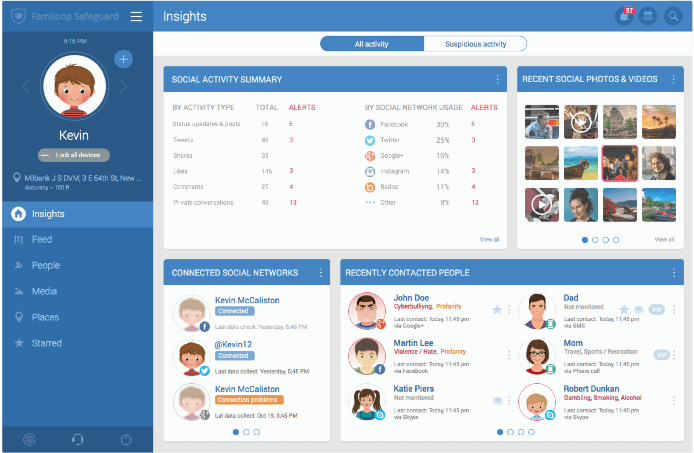
Familoop Safeguard can protect over 15 social networks. Familoop sets itself apart from many other parental control services in that you don’t need to enter login details for a social network in order for Familoop to monitor. In fact, Familoop automatically monitors a social network when your child starts using it. Not sure how it does this (must be voodoo).
4. Know WHO They Are Talking To
Kids communicate with people in many different ways: there’s text messages, telephone calls, email, and social media messaging to name a few. Here’s the thing…there are not so nice people out there. You need to be aware of who your kids are talking to online. This extends beyond strangers all the way to classmates. Bullying is a huge topic right now and online bullying is becoming more of an epidemic.
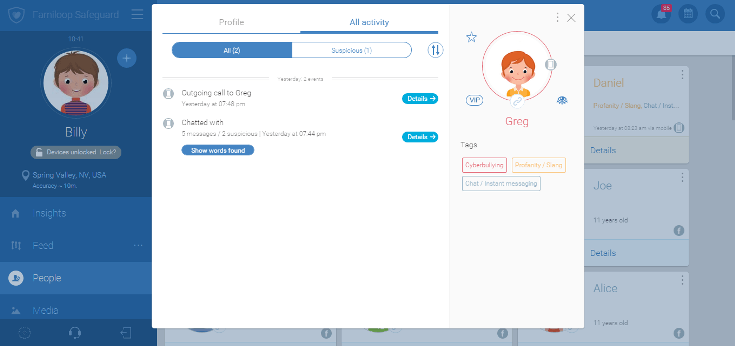
Most other parental control software shows you communication grouped by method. Familoop Safeguard takes a different (and brilliant) approach in that it shows you all communication grouped by contact. This makes seeing patterns very easy. I can see every interaction my child has with a particular person and see if there is something to be worried about.
5. Limit Their Time Online
It’s vital that kids stay active and don’t just sit in front of a screen all day. I have to say I’ve been guilty in the past of using my kid’s tablets as a babysitter (especially on Saturday morning when I wanted to sleep in). But you have to monitor how much time they are online and regulate it. This study from 2014 show that too much screen time actually damages your brain.
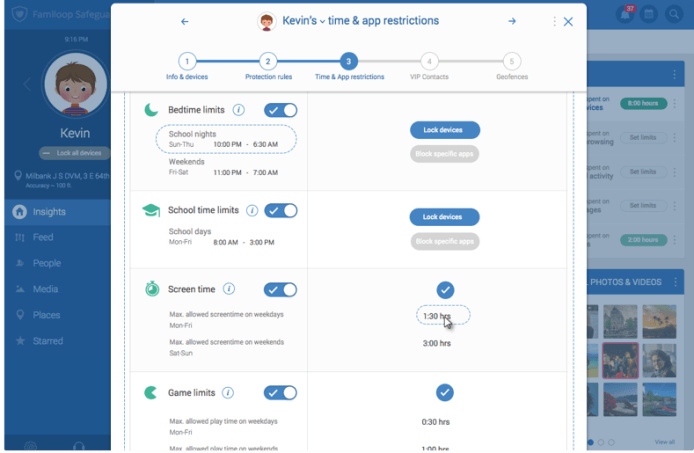
Familoop lets you see just how much time your child is spending on their device and how much time with each app. Parents can then choose to lock down the entire device or individual apps. You can specify the max screen time, school hours, and bedtime hours. Once they reach their limit they are locked out. But don’t worry, Familoop includes the ability to white list certain contacts so that your child can contact them even if their device is locked. This is a safety issue and essential.
So there are my five tips for keeping your kids safe online. There are quite a few tools out there but using parental control by Familoop gives you everything you need to keep you kids safe. So how do you monitor your kids online activity? Leave a comment below.


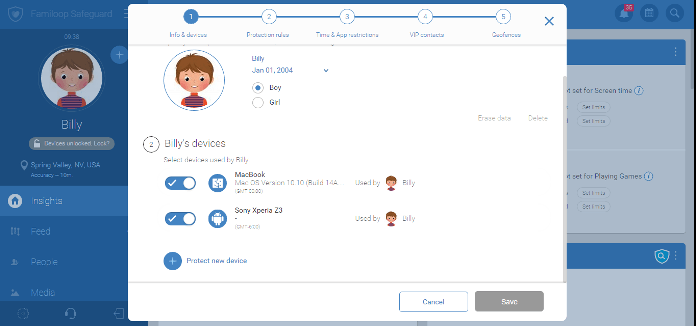
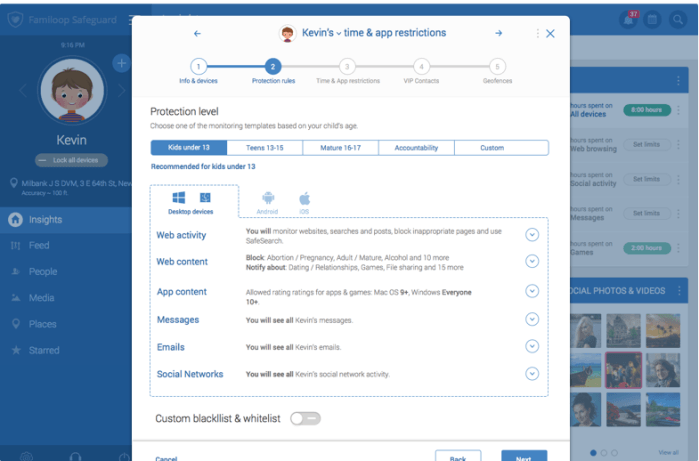
Am I correct in reading that this hasn’t formally be released yet? It does sound like something that might be exactly what I’m looking for.
That’s correct. It will be released next month (September 2015). You can actually pay $2 now and get early bird pricing (60% off) when it launches in September. The demo version was very nice. I am eagerly awaiting it’s release.