Top 5 Free Business Apps for iPad
The iPad is highly favored by professionals and corporate users for its wide range of business and productivity apps. Check out these five great apps for business and get them without spending a cent. The iPad offers a simple design but yields great performance and productivity. Combined with the right apps and also 3G Wi-Fi access these apps will give business users the edge in their field. Here are the Top 5 Free Business Apps for iPad.
Genius Scan – PDF Scanner
A must have app for business travelers. This app is a great tool for those who have to quickly scan files and documents and email it as a PDF or JPEG. It can also help convert PDF files and produce the documents to the computer via Wi-Fi. The Genius Scan, scanner also features perspective correction, page detection and image post-processing.
Dropbox
Dropbox is a very useful file storage utility that enables users to keep the files in sync with several computers and devices. The iPad version not only limits the users to access stored files but also allows the option to open different types of files from other Dropbox integrated iPad apps. Users can share Dropbox files through email, or bookmark certain files for fast viewing.
Cisco WebEx for iPad
Cisco launched this web conference software for their iPad client that has the ability to handle audio and data simultaneously. Tablet users are able to participate in WebEx meetings vocally through free VoIP, with a full screen display of the online conference. They can follow live presentations and speak with others in the conference.
Dragon Diction
This amazing app writes down everything the user says to the iPad. After completing the work memo, users can share or email the document in social networking sites such as Twitter and Facebook. The voice recognition feature allows the user to set top priority notes and reminders.
Bloomberg
This app is very useful for businesspeople who need up-to-date information regarding company descriptions, stock quotes, price charts, market leaders, market trend analysis etc. Get instant access to all finance and business news and a portfolio tracking tool from some of the most trusted business and financial professionals across the world.
Author Information: This is a guest post by Karim Salam, who is an enthusiastic technology fan helping iPad owners find the best apps for their iPad with a monthly iPad SIM data plan in addition to 3 iPad SIM users in the UK.

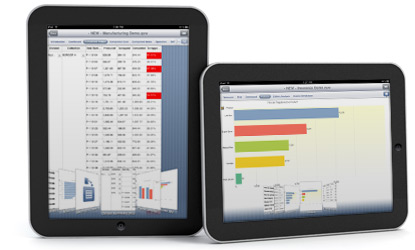
Great post! Thanks for these professional applications.
In business note-taking app, I’d like to recommend a great one which integrated an interesting concept; saving time from your notes. This app, Beesy, generates automatically ToDo lists from a smart note taking.
Also, the advantage is you can easily generate professional minutes from your notes and send them by email. Besides, you can browse your ToDo by actions,projects or people. You save a lot of time at meetings.
I strongly recommend Beesy for people which often have meetings and want to appreciate them again 😉
http://www.beesapps.com/beesy-ipad-to-do/
Samia
That is an interesting concept. I’ll have to take a look at that app and maybe post a review on the site later.
Great post! Thanks for these professional applications.
In business note-taking app, I’d like to recommend a great one which integrated an interesting concept; saving time from your notes. This app, Beesy, generates automatically ToDo lists from a smart note taking.
Also, the advantage is you can easily generate professional minutes from your notes and send them by email. Besides, you can browse your ToDo by actions,projects or people. You save a lot of time at meetings.
I strongly recommend Beesy for people which often have meetings and want to appreciate them again 😉
http://www.beesapps.com/beesy-ipad-to-do/
Samia
That is an interesting concept. I’ll have to take a look at that app and maybe post a review on the site later.