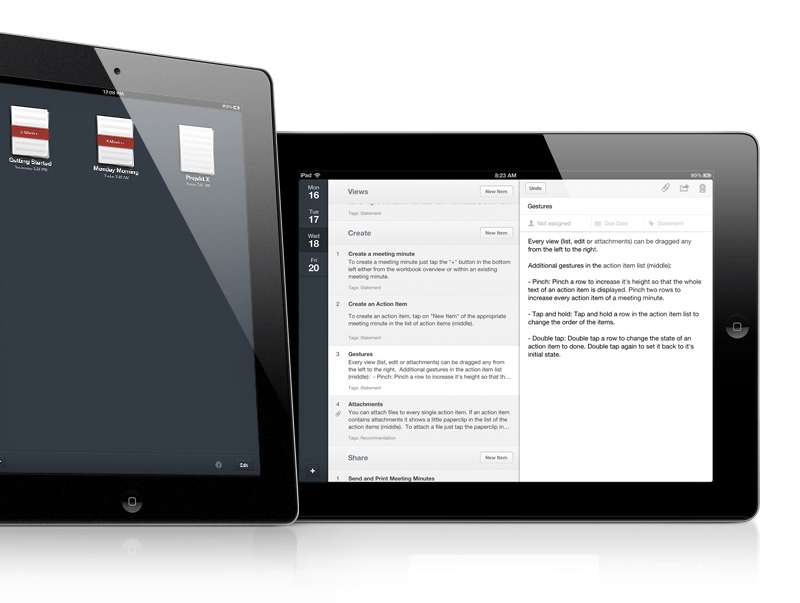Let me just say something…I hate taking notes. I hated it in high school…I hated it in college…and I hate it in meetings now. Regardless of how much I hate it there are times when notes are vitally necessary. In today’s business environment you must cover your bases and ensure that everyone is on the same page. Therefore, accurate and detailed meeting notes are necessary.
MinuteTaker for iPad is an app that aims to not only make it easier to take notes but also adds some cool functionality to makes things more efficient.
Feature Hilights
Create Meeting Minutes
- Use the display keyboard or a wireless Bluetooth keyboard
- Landscape or Portrait view
- Search, filter, and sort meetings and action items
- Attach documents from Dropbox, media library or integrated camera
Share Meeting Minutes
- Export multiple meetings in PDF or MinuteTaker raw format
- Save exported minutes to Dropbox, iTunes, or email
- Print directly from iPad to wireless printer
- Sind action item to responsible person and include a calendar event
- Create calendar events on your calendar
- Create To-Do’s from action items for Things and Omnifocus
MinuteTaker lets you store your meeting minutes in “workbooks” which are collections of minutes. The benefit here is that if you have meetings which all relate to a project you can create a workbook for that project. Or if you have regular weekly staff meetings you can create a workbook named “Weekly Staff Meetings” and store all meeting minutes in there.
While adding items to your meeting minutes, MinuteTaker assigns numbers to the items which makes it easier to differentiate topics. You can easily reorder items by using the touch screen. The items automatically renumber when you do this.
With MinuteTaker you can add action items which are like tasks. This is a great feature because many meetings feature people being assigned jobs and tasks. With MinuteTaker you can assign the action and give it a due date. You can then easily track the status of that action in MinuteTaker. You can assign tags to each item to easily categorize them. A feature I love is the ability to snap a pic with the iPad camera and attach it to the correct item in your minutes.
Obviously one of the benefits of keeping your minutes with MinuteTaker is the ability to search your meetings. This can be done with other methods but the ease of use of searching all of your meeting minutes in one location cannot be over stated.
Once your meeting minutes are done, you can then send them via Dropbox, iTunes, or email in both PDF and MinuteTaker format. The MinuteTaker format allows another user to view the minutes on their iPad in MinuteTaker. Everyone who reads this blog knows my fondness for Dropbox and MinuteTaker’s utilization of Dropbox gives is big plus in my book.
Another nice feature of MinuteTaker is that you can send action items to the appropriate people as calendar events. This makes sure there is no confusion on when and action is due. You can also create calendar items on your own calendar. MinuteTaker will also interface with Things and OmniFocus by adding To-Dos and task items.
All in all MinuteTaker is a nice app which makes a painful process a little less painful. Give it a try. The market link is below the post.
[appstore id=”519543986″]