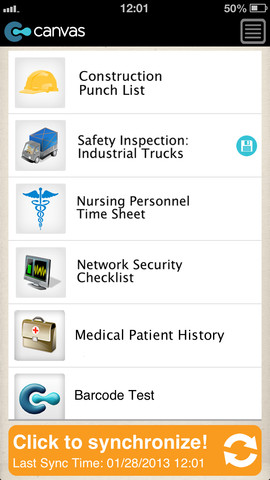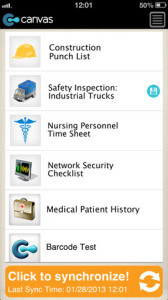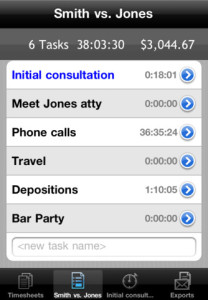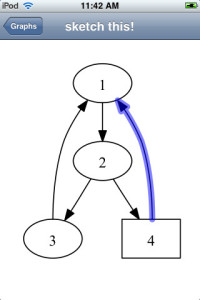Whether you are a die hard Apple fanboy or a loyal Android geek, you have to admit that the iPhone was revolutionary in it’s time and is hugely popular with a wide variety of users. So, it stands to reason that there are a ton of iPhone business apps out there. I look every day for new apps to review and I am still finding new ones that I’ve never heard of. So, here are 3 iPhone business apps that you may not have heard of.
1) Canvas Business Apps and Forms
Canvas is a pretty cool concept and an app that I will be looking at closer in the next few weeks. This has the potential to replace several of your iPhone business apps.
Canvas is a cloud-based software service that enables users to collect information using mobile devices, share that information and integrate with existing backend systems.
Canvas also offers the first mobile business application store of its kind, allowing businesses from diverse industries to find mobile apps specific to their needs. Every Canvas app is customizable by the end user and can incorporate such functionality as GPS, image capture, barcode scanning, electronic signatures and access to business lists such as parts catalogs and patient records. To date, Canvas has automated millions of manual processes and replaced over 19 tons of paper for businesses, making it one of the fastest growing mobile app services in the world.
Canvas replaces expensive and inefficient paper business forms with mobile apps for your smart phones and tablets. Canvas is easy to use – no programming skills required.
Canvas lets you…
– Replace paper forms with mobile apps in minutes
– Invoices, work orders, expense reports, checklists, etc.
– Collect information using your mobile device
– Share data securely in the cloud with customers and colleagues
– Choose from over 5,000 “starter” apps (pre-built forms)
[appstore id=”418917158″]
2) iPunchclock
Tracking your time is a common topic here at Small Biz Dad. For consultants and freelancers this is a vital category. iPunchclock is an iPhone business app that let’s you do this.
iPunchclock makes it easy to track the time you spend on different tasks. Whether you are a professional who bills by the hour, or just have a serious interest in tracking what you do, and when and where, to the second, iPunchclock is there for you.
Thanks to the iPhone’s awesome technology, iPunchclock is also location savvy, and along with the time and date, can store the longitude, latitude and altitude at which you start and stop on a particular task. iPunchclock can help everyone, from lawyers and independent contractors to scientists and backcountry marathon runners, track their activities with ease and precision.
iPunchclock manages multiple independent ‘timesheets’. Each timesheet is made up of any number of tasks you care to add. Each task contains a list of ‘shifts’. Whenever you start working on that task, just tap start, and iPunchclock opens a new shift, recording the exact time and place. Multitaskers rejoice, your iPunchclock can hold as many simultaneously active tasks as you need, across any number of timesheets. In addition to the task descriptions, each shift can carry its own comment. Once you have accumulated a mass of data defining your activities, you can export them via email or directly to a browser via WiFi or upload to Google* Spreadsheet or Docs.Because you can add or edit shifts in your timesheet at any time, iPunchclock can easily be used to create a timesheet at day’s end, rather than logging activities as they occur.
iPunchclock is designed for efficiency, and will wake up ready to start or stop your most recent task at a touch.
[appstore id=”286585368″]
3) Instaviz for iPhone
Instaviz is a iPhone business app that let’s you draw diagrams freehand and the app converts them to nice looking objects.
INSTAVIZ is diagram sketching for your iPhone, iPad or iPod Touch. Sketch some rough shapes and lines and Instaviz magically turns them into beautifully laid-out diagrams.
Instaviz is a pocket whiteboard. Throw away the exercise books and paper napkins, Instaviz will figure out the diagram for you. Brainstorm and conceptualize like you use pencil and paper, without a pesky interface getting in your way. Then with a couple of taps, share your diagrams with friends and colleagues through email and websites.
[appstore id=”299022481″]
So there are three iPhone business apps that you may not have heard of. Give them a closer look and see what you think. Anyone have any experience with them? Leave a comment and let us know what you think.