Cloud based invoice and time tracking apps can be a huge benefit to consultants and freelancers. Personally I use a web based time tracker to track my billable time. I don’t currently use a cloud based invoice service but I have in the past. Of the many benefits of web based invoicing is the ability to generate invoices while on the road or even in the client’s office.
Today I’m going to take a quick look at Zoho Invoice and Time Tracker. Zoho Invoice is one of many apps that Zoho features. They offer a full line of cloud based apps for business and personal users. Zoho Invoice is free for up to 5 customers. If you have more than 5 customers (let’s hope you do) then you’ll need to upgrade to a paid plan. But the free version is not feature limited beyond that so you can test it out completely.
From Google Play
Zoho Invoice,your pocket friendly app is the best way to invoice, remind and accept payments from your clients. You can send quotes, track time for projects, monitor expenses, invoice for projects, accept credit card payments and send thank you letters to clients.
Zoho Invoice and Time Tracker Features
- Ready To Use Templates – You can use one of the included templates and save the time of creating your own.
- Categorize Expenses – Expense tracking using categories is helpful when getting reimbursed or for tax purposes.
- Accept Online Payments – Clients can pay you online using Paypal, Stripe, Google Checkout, Authorize.NET, and 2Checkout. This can expedite you getting paid…and that’s a good thing.
- Track Time Accurately – Don’t miss out on billable time. Track your time and get paid for every hour you work for a client.
- Print and Download Invoices – Print invoices/estimates using Google Cloud Print or download the PDF.
- Track Payment Status – Stay on top of overdue payments.
- International Invoicing – Zoho Invoice is multi-lingual and features multi-currently options.
Zoho Invoice and Time Tracker is a nice looking app and is simple and intuitive to use. The paid service starts at $15/month. That’s not a bad cost considering the benefit.
If you’re using a different cloud based service, leave a comment below and let us know what it is.
[appstore id=”413017364″]
Screenshots

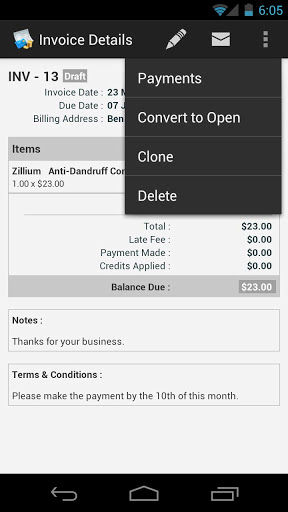
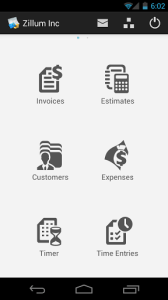

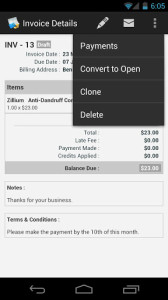
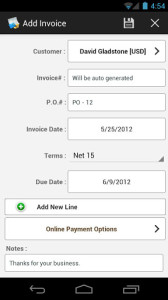
Thanks for this great post! You’ve explained the features of this software very well. But, I’ve benefited a lot from Replicon software and I’ve also recommended it to my friends. I especially love it for its great invoicing capabilities.
I’ve used HourGuard for three months and Zoho for five months. However, when I tried Replicon’s time recording software ( http://www.replicon.com/olp/online-time-recording-software.aspx ), I didn’t want to switch over to any other software because it has made my work easy and my tasks are finished quickly.
Thanks for this great post! You’ve explained the features of this software very well. But, I’ve benefited a lot from Replicon software and I’ve also recommended it to my friends. I especially love it for its great invoicing capabilities.
I’ve used HourGuard for three months and Zoho for five months. However, when I tried Replicon’s time recording software ( http://www.replicon.com/olp/online-time-recording-software.aspx ), I didn’t want to switch over to any other software because it has made my work easy and my tasks are finished quickly.
Thanks for sharing this great tool. But, I prefer using Replicon time recording software ( http://www.replicon.com/olp/online-time-recording-software.aspx ). This is a simple interface for recording time and task management. It has the efficiency to generate reports and even invoices.