I love mobile apps. That should be obvious to anyone who reads this site. I think mobile devices and the apps that run on them have the ability to change the way we live our lives in a positive (and negative) way. But when it comes to productivity apps I always try to find apps that also have a web version. I’m on my computer virtually all day, so it’s imperative that be able to access my to-do list or task list at any time. I also like working with my list on the big monitor (and with a keyboard).
So here’s 3 to-do apps that also have a web version.
1. TeuxDeux
TeuxDeux sports a simple design without being boring. It features a web based version and iOS version. TeuxDeux has features like recurring to-do list items and “Someday” lists which are great for grocery lists or house chores. For you html geeks out there, TeuxDeux has markdown support. Meaning you can add bold text or links easily. TeuxDeux isn’t free, but you can get a free trial to try it out and the cost is only $24/year or $3/month…not too bad.
2. Wunderlist
Wunderlist was actually my go to to-do app for a long time. The graphics and fonts look great and it just has a “homey” feel to it (if that’s possible for an app). Wunderlist is full featured. It has recurring to-dos, reminders, subtasks, easy collaboration, and much more. Wunderlist is available on web, iOS, Android, Mac, and Windows. Wunderlist is free and you only pay if you need the pro version.
Wunderlist on Google Play
Wunderlist on the Apple App Store
3. Todoist
Todoist is my current to-do app. I tried it a while back as part of a detailed review and I loved it. Todoist has a simple and clean layout and lots of features. Todoist has a free and pro version. I tried the pro version and was hooked. It’s only $29/year, so it’s worth it in my eyes. Both versions feature subtasks, subprojects, browser plugins, web version, iPhone and Android versions, Outlook and Thunderbird plugins, Windows and Mac versions, task priorities, and more. The pro version adds many really cool features: task notes, file uploads, reminders, calendar sync, project templates, and much more.

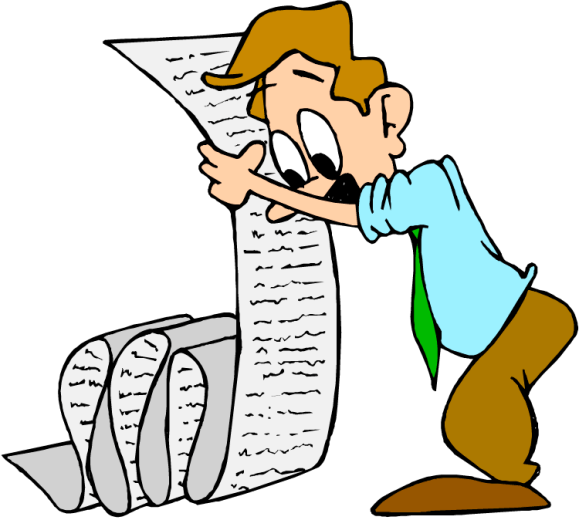

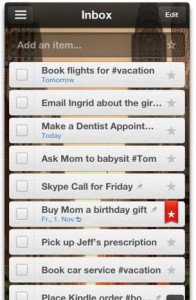

I have only been using mobile apps for just over one year! I know that may sound sad but I didn’t really have much need before than. However now that I have a husband and two babies under the age of two life has gotten busy. I am sure one of these to do apps would be helpful! I will check them out!
Well then, I just wrote a decent comment and when I signed in it took it away! lol
So, now I’ll say… thanks for sharing this post Ben. It has sent me off to the sites to check out their apps!
I really have to check out number 2. I have been looking for a to do app.
Todist is a great one. I’ve used Carrot and Clear for my phone… I just downloaded Wiselist to see how that one works.
I’ve been using Wunderlist for awhile now and love it! Very helpful. I’ll definitely have to check out the others.
Wunderlist is the best! I will definitely check out the other two as well!
I have to check them out. DO you use evernote?
I have used Evernote in the past but I can’t seem to stick with it. It’s a great service but it’s not my favorite. I used Catch Notes until they were bought out and shut down.
I’ll have to check out Todoist. It sounds like one I would really like.
I love my TO DO lists— though I confess I now use “Do it Tomorrow” because it will push things you did not finish today…procrastinator’s dream!
I’ve been wondering about these apps so appreciate the review. The wunderlist has a really cool layout.
I’m all about free when it comes to apps. I have a habit of writing, then losing, my to do lists on scraps of paper. It’s an old habit. I have a smart phone, but I like actually writing down what I need to do. I’ll definitely give these apps a gander.
I’m hesitant to pay for apps, especially without being able to try them first. I will have to download Wunderlist and give that one a try though. Thanks for the tip!
I don’t have many apps. They scare me a little and I’m afraid to pay for them. Reviews like these though make me want to give them a try.
Oh, the todoist just might be my perfect app. I like things that can work in sub-categories, so it works for me to be able to itemize by site, etc.
I really appreciate the To do review, i am actually downloading the app right now!
I have never heard of any of these apps. I am going to download the todoist, it sounds just right for me. Thanks so much for sharing and have a Blessed week!!
Been using the Wunderlist for a year now. It’s a great help.