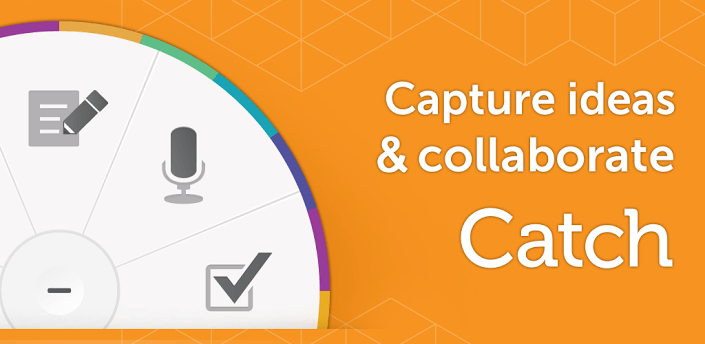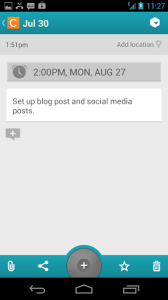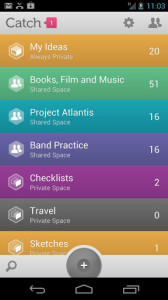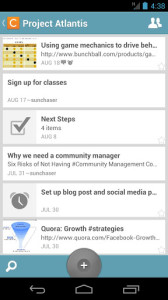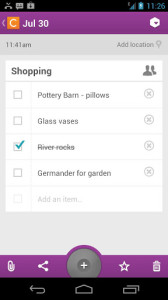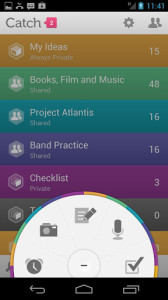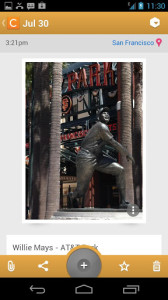One of the many benefits of mobile devices for business users is the ability to take and manage notes. A good note taking app must allow you to take a variety of different types of notes. Any note taking app needs to also have great organization built in to be effective.
There are many options for note taking applications for Android. There’s Evernote, Keep from Google, and today we look at Catch Notes. Catch Notes has a great looking UI and the free version lets you create up to 5 “spaces”. You can think of spaces as a way to organize your notes and tasks. Personally I created one for this website, one for my consulting business, and a few for personal notes and lists.
Screenshots:
Catch Notes Feature List
- Capture ideas instantly with voice, photo, and text notes
- Use online and offline on smartphone or tablet
- Track private tasks with checklists
- Share checklists to collaborate on to-do lists
- Set reminders so you never miss something important
- Use email to send web content to your notes
- Collect ideas as notes stored in private spaces
- Use #tags to label and find your notes easily
- Automatically backup notes for free across all of your devices and the web
- Protect notes with a 4 digit PIN
- Collaborate with checklists, notes and documents
- Sync shared spaces across everyone’s mobile devices and at Catch.com
With Catch Notes you have the option to create:
- Reminders – Easily create to-do lists and manage tasks by creating a reminder note.
- Photo Note – You can take a new photo or choose one from your gallery with Catch Notes.
- Text Note – Very quick and simple…just type your brilliant idea and it will be saved for later
- Voice Note – I love this note. Much faster than typing a note.
- Checklist – Great for keeping track of project tasks and grocery lists.j
- Handwritten Notes – This feature is available for Samsung devices via the Catch Sketch add on.
As you can see, there is a lot you can do with Catch Notes. I’m not a huge Evernote user, so I can’t say how well it compares to Evernote. However, I like the UI much better with Catch Notes and it seems to be much more user friendly. You also get more storage on the free account (250MB) compared to Evernote.
Catch Notes is a nice app and certainly worth looking at and giving a try. So what are your favorite note taking apps? Leave a comment below with yours and let us know why.
[pb-app-box pname=’com.threebanana.notes’ name=’Catch Notes’ theme=’light’ lang=’en’]