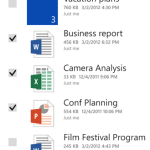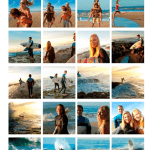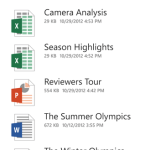There are many cloud storage services on the market today. If you read this blog very often then you know that I am a big fan of Dropbox. But there’s also Sugarsync, Google Drive, and many others. Today I’m looking at SkyDrive for Windows Phone. SkyDrive is Microsoft’s cloud storage offering and gives you 7GB of free storage.
I’ve been using SkyDrive for a few months now since I first started using a Windows 8 tablet. I like SkyDrive although not quite as much as Dropbox. The interface is easy to navigate and is integrated into the Windows 8 OS. In fact, SkyDrive is used by Windows 8 for many sync and backup functions.
SkyDrive features a camera upload function similar to Dropbox. Each time you take a picture on your phone the photo is automatically uploaded to your SkyDrive. This can make it very convenient for those who like to take a lot of photos and like to edit them later on their PC.
Microsoft made working with files in SkyDrive very simple. You can long press to get a menu or use checkboxes to select multiple files to perform actions on all of them. This is familiar to anyone with an Android device…not sure about you iPhone folks.
From my perspective, integration with Windows is the biggest draw for SkyDrive. It just makes everything easier. You can easily save documents from directly inside Office to your SkyDrive. If you have a Windows Phone 7.5 or higher then SkyDrive is a no brainer for cloud storage.
SkyDrive For Windows Phone Features:
• Access to all of the content in your SkyDrive….including files shared with you.
• Easily see recently used documents
• Upload video and photos straight from your phone
• File sharing made easy – send a link by email or get a link that you can share
• Manage your files – move, delete or rename them, or create new folders.
• Search your SkyDrive files and folders.