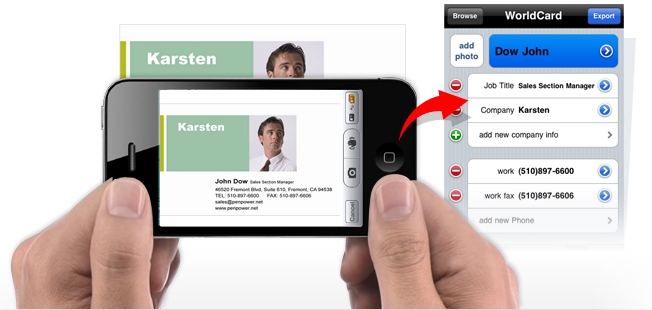We have posted several articles here regarding business cards and specifically digitizing them and storing the information more efficiently. See the following articles.
Five Apps To Render Business Cards Useless
Can You Dump Those Business Cards
As much as I’d like to see traditional cards go away, it’s just not going to happen anytime soon. I met with a potential client last week and we discussed what he needed and I gave him some preliminary info. Everything is going great and he gives me his card and asks for mine. Now I have my Samsung Galaxy S3 ready to go with apps to share my digital business card but I knew this client was not ready to make that leap so I didn’t even try.
Now I have this business card with his details on it and I put it in my portfolio. A couple of days later I’m ready to send him a proposal and I realize I left his card at home. If I had used the app I’m reviewing today, WorldCard Mobile, then I would have his info with me and the proposal would be on it’s merry way.
WorldCard Mobile is an app available for iPhone, Android, and Windows Phone 7 which allows you to scan business cards and import the data to your native contact directory. I am using the iPhone/iPad version for the review today so some features may be different on the Android or Windows Phone versions.
WorldCard Mobile uses OCR technology (Optical Character Recognition) to read the data from the business card and put it in the correct place within your contact file.
WorldCard Mobile Features
- Card Scanning – This is the big feature in my opinion. You basically use your iPhone’s camera to snap a pic of the business card from within WorldCard Mobile. The app then reads the information, categorizes it, and shows you the results. You can then add/remove info, edit info, or even add a contact photo to the record before saving it into your contacts directory.
- Recognize from Saved Photo – This is where you could select a photo of a business card which you have on your device and WorldCard Mobile will do it’s magic and read the card information.
- Multi-Language Support – This wasn’t needed by me…but if you deal with foreign clients who may have business cards in their native language then you can certainly see the benefit of this. Currently WorldCard Mobile supports 16 different languages.
- Sync With Google Contacts – I love Google contacts, since I came over to Android from Blackberry it has been one of the biggest selling points for Android with me. No longer having to manually back up contacts and the peace of mind that comes with knowing the data is safe.
- Recognize Selected Area – If you only want WorldCard Mobile to scan a specific area then just select it and the app will only look at that area and recognize it.
- Merge Existing Contacts – A useful feature for those times when you already have a contact entry for the person. WorldCard Mobile will merge the new info with your existing contact.
- Email Signature Capture – I love this feature. I many times receive emails from potential clients or business partners. They usually have all contact info in their signature. WorldCard Mobile lets you select the email signature and it will read it in just like a business card.
- QR Code Reading – Today many people have begun using QR codes as a shortcut to their contact info. WorldCard Mobile will read the QR code and grab that info for you.
- Cover Flow View – A very nice feature of WorldCard Mobile. This shows your captured cards in a nice cover flow which you can “flip” through. This is the digital equivalent of flipping through your stack of cards.
- Social Networking – This feature lets you find your contacts on Facebook, Linkedin, and Twitter.
- Share Your Contacts – You can share your contacts via mail, iTunes file share, or Open In. You can also import/export your data and back it up easily.
As you can see there are a ton of great features with WorldCard Mobile. Does it work as well as they claim? I tested it out with a couple of business cards and it recognized all information correctly and imported the data into my contacts seamlessly.
With an application like this many times the basic functionality is overlooked due to the other bells and whistles. WorldCard Mobile doesn’t fall into that trap. The application accurately scans business cards and imports the data. You can then play around with the many bells and whistles it has.
[appstore id=”333211045″]